Video to Flash Converter for Mac works effectively for converting both SD videos and HD videos to Flash FLV/SWF format.
How to Convert AVI to Flash for Quickly Display Online
AVI, stands for Audio Video Interleave, is a popular file format for large videos, such as movies. However, uploading the large AVI files to a website or blog is really a time-consuming process. If you want to save your time, you will need a third application to convert AVI to Flash FLV/SWF format, which is known for its smaller size and faster loading speed.
Doremisoft AVI to Flash Converter or AVI to FLV Converter is powerful yet simple to use application to convert AVI to FLV video format. It has Video to Flash Converter and Video to Flash Converter for Mac to perform the task on both Windows and Mac OS. The Conversion from AVI to FLV can be done within few simple clicks. Free download one to see how simple it is to convert AVI to Flash FLV video.
How to Convert AVI to Flash FLV on Windows/Mac OS
Here we take the AVI to Flash Converter for Mac to show you how to convert AVI to FLV on Mac step by step. The guide also goes with the Windows version for they have the same operating procedures, except tiny difference in the user interface.
Step 1: Add Videos to AVI to Flash Converter Mac
Download, install and run AVI to Flash Converter or AVI to FLV Converter on your Mac PC. Click the “Add Video” to import the AVI videos you want to convert.
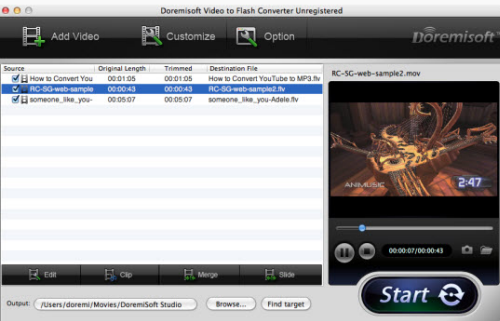
Step 2: Edit the Imported AVI Videos if Necessary
This Mac AVI to FLV Converter provides users amazing video editing options. You can crop to delete unwanted areas, adjust video effects, clip one video to segments, as well as merge or slide two or more videos as one.
Step 3: Customize the Output Flash Videos
Click the “Customize” to enter the customize window. In step 1, you can change the video parameters. In step 2, you are able to set the output flash video. In the final step, the program offers bundles of cool built-in player template for you to choose.
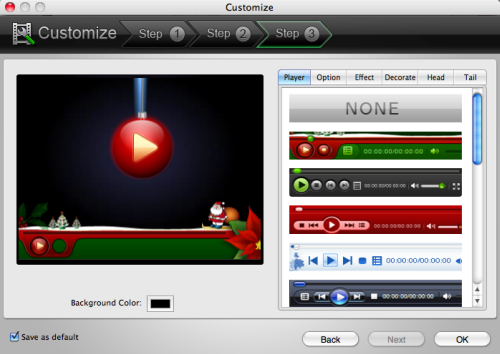
Step 4: Start Convert AVI to Flash FLV on Mac
When everything is set, click the “Start” to begin convert AVI to FLV video format. After conversion, click the “Find target” to preview the results.
AVI movies can be instantly converted into flash with AVI to Flash Converter. After conversion from AVI to FLV, you can quickly add video to website or blog for displaying.
Video Demo of How to Convert AVI to Flash
Hey, guys, you really did excellent work. This converter is really a best choice to convert large .avi videos to flash .swf files for displaying on website. Thanks and voted up!- Reviewed by Charles









