How to Edit Olympic Videos on Windows/Mac OS
Shooting many exciting Olympic Games videos, you probably want software that helps you to do some simple video editing for beautifying. Many applications are developed to edit videos, such as, Windows Movie Maker, Final Cut Pro, iMovie, etc. But now, I would like to recommend you another program to edit Olympic videos – Video to Flash Converter.
Doremisoft Video to Flash Converter (Video to Flash Converter for Win and Video to Flash Converter for Mac) is handy software with powerful video editing features, which enables you to customize Olympic videos on both Windows and Mac computer. Besides, this program allows you to convert Olympic videos to flash FLV or SWF format easily.
How to Edit Olympic Video with Video to Flash Converter
Below is a step-by-step guide that based on Windows version. The procedure can be applied to Mac version too.
Step 1: Import Olympic Videos
Click the "Add Video" to import Olympic Videos to the program. You can add multiple videos for batch video editing.
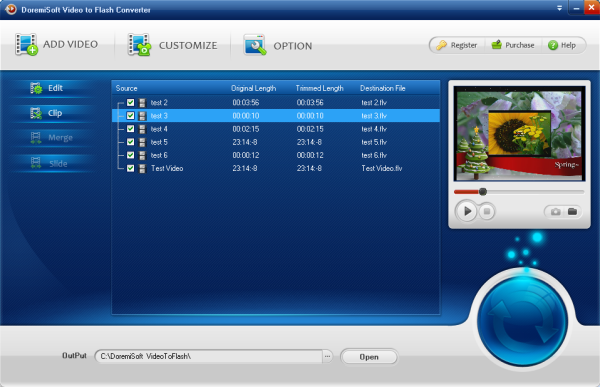
Step 2: Crop Olympic Video
Click the "Edit" to crop the imported videos by setting the size of the playing area, or directly drag to remove unwanted places. Meanwhile, you can adjust video effects like brightness, contrast, saturation, etc.
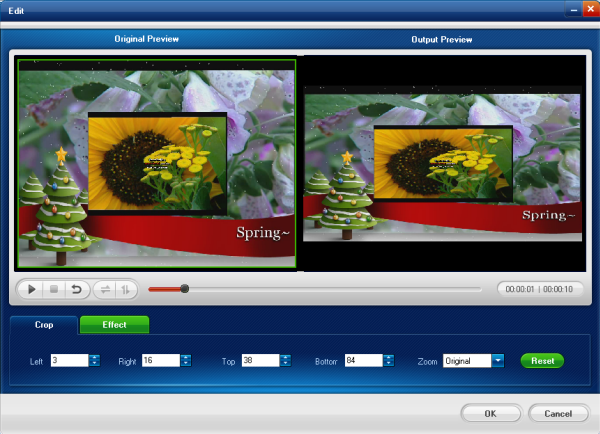
Step 3: Clip Olympic Video
Click the "Clip" to get multiple video segments from each Olympic video by setting a start and end time.

Step 4: Merge and Slide
Click the "Merge" or "Slide" to combine two or more imported videos as one.
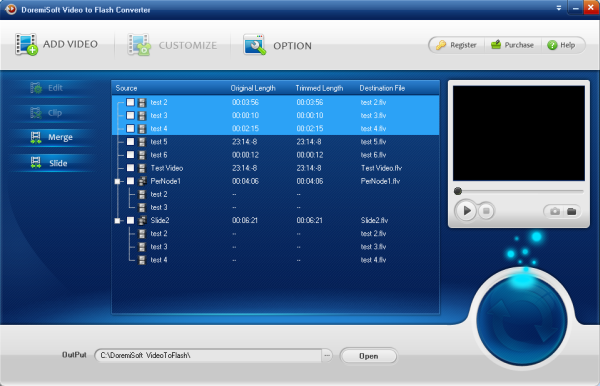
Step 5: Customize Olympic Videos
Click the "Customize" to do some output video settings. Firstly, you can customize the output video settings, like display width and height. Then, you can set the output video format, choose "generate FLV" or "Generate SWF". Finally, you can add stunning player templates, decorates, preloaders, and image/text watermark to the Olympic videos.
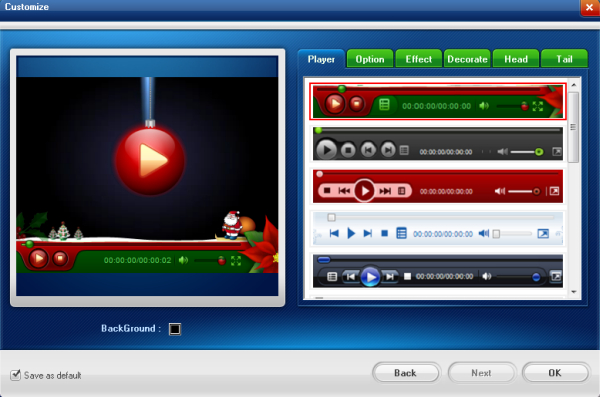
When the editing is done, you can convert Olympic videos to flash FLV or SWF with this video editing software. Then you can share your wonderful Olympic videos to your website or blogger.


