SWF Converter for Mac enables you to convert SWF movie to various video and audio formats in high quality.
An Easy Way to Play SWF Files on XBOX 360
XBOX 360 is one of the most popular game consoles and is more successful than the previous generation XBOX which produced by Microsoft. Now this famous game console has already owned over 54,000,000 users worldwide. As a game console, XBOX 360 allows users to import various games from the Internet and play. Besides, it also gives you an access to enjoy TV episodes, movies, music, and some common formats of videos except SWF.So what if you want to download and enjoy some interesting SWF files on XBOX? In this case, you just need to convert SWF to XBOX 360 movie.
To play SWF files on XBOX 360 would not be difficult if you use a professional SWF to XBOX 360 Converteras an assistant. Doremisoft SWF to Video Converter (SWF Converter for Mac) is a handy and professional program to convert SWF to XBOX 360 for playback. And this powerful SWF to XBOX 360 Movie Converter can help users play SWF files on XBOX 360 easily.
Get a free trial from the Internet and follow the guide below to do your own conversion:
Step 1: Import SWF files to the SWF to XBOX 360 Converter
Simply click "Select File" then you can import SWF files from your computer and load them to the SWF to XBOX 360 Movie Converter. Suppose you want to download SWF files from YouTube or other video websites, you can then hit"Grab SWF"and input the SWF files URL to download them.

Step 2: Set or customize output format
Click"Next"to set the"Output Format",and choose "Game Console"->"Xbox 360" to set the output format as default. If you need to customize the output format, please click "Customize", and then set the output video and audio parameters as below.
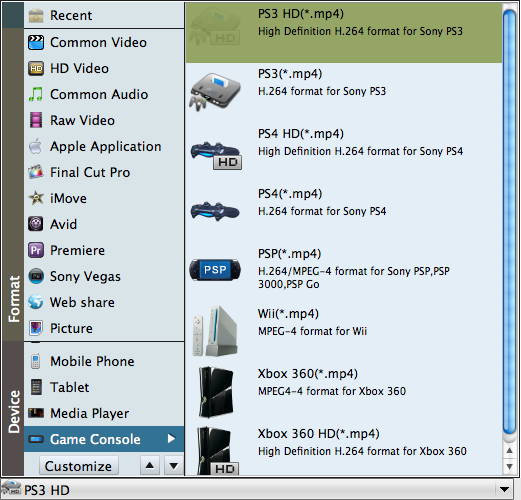
Step 3: Import SWFto XBOX 360 Movie
Make sure that everything above is done well, then click "Next" and "Start" to begin the conversion. In a few seconds the conversion will be completed and then you will able to import the converted flash SWF to XBOX 360 and play on it.






